
MOON TOOLS IS FINALLY IN BETA
If you would like to be part of the program, please contact:
For many years I have been creating software tools to enhance my job as a compositor in the VFX business.
After a very long gestation period, I can finally announce that I will be releasing Moon Tools as a commercial product.
Moon Tools is a suite of utilities that covers a wide range of tasks. These range from UI enhancements, remote control, monitoring, pipeline and pretty much anything that I feel could be of benefit.
The intention is that Moon Tools will cover a diverse range of tasks from useful and time-saving to some that may only have a marginal use to a select few. For example, in the first release there will be a tool to monitor a render remotely on mobile devices…Lifesaver! However, adding nodes to a script with voice control may have a very limited appeal to some of you and will be down-right irritating to others!
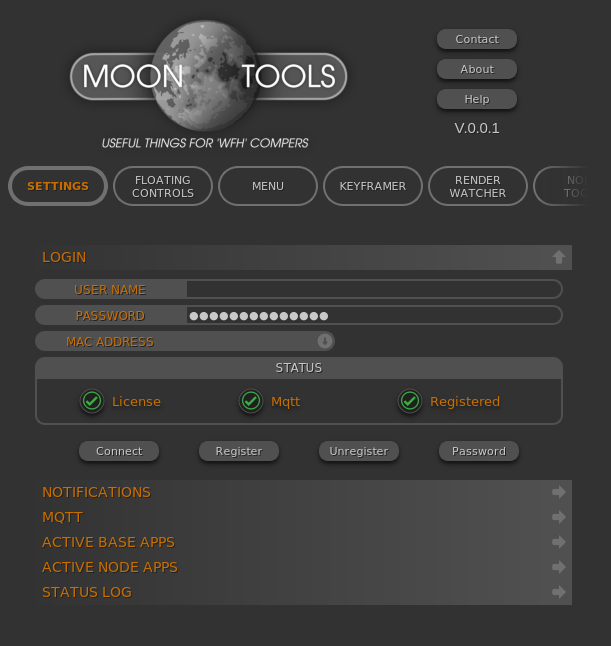
Moon Tools consists of two parts The base application installs with Nuke and resides in the panel. The optional mobile application is for support features and extends the functionality with remote control and monitoring. In fact, devices such as Ipads & Kindles could be used as desktop control surfaces.
Currently, Moon Tools consists of the following:
MENU
Creates a pop-up menu for adding Nodes to a script. With the mobile app you can also add nodes with speech recognition.
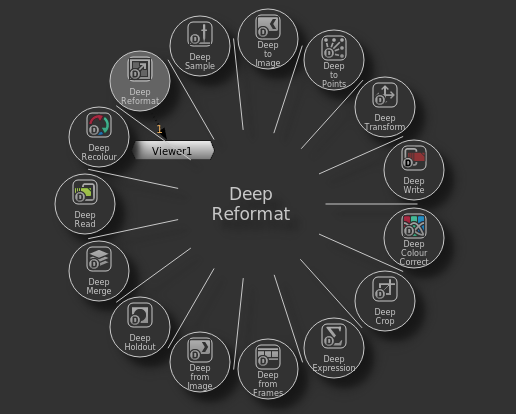
FLOATING CONTROLS
Creates a floating panel that allows parameters to be changed in a node even when the Viewer is full screen. This can also support the new Monitor Out functionality in Nuke 13. With the addition of the mobile app the parameters can also be controlled remotely.
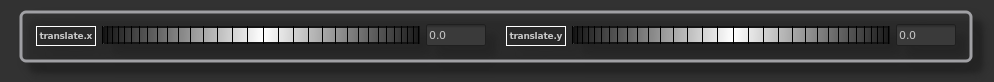
KEYFRAMER
Creates a floating control to be used when rotoscoping. It allows three levels of frame increment to be defined – forwards or backwards. More convenient than the provided Viewer controls. The mobile app extends the functionality with remote control and also voice activation. For example, to progress to the next key frame, you just have to say ‘next’. This might not be very useful if you share an office, though 😉
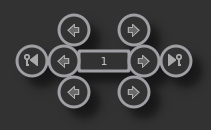
RENDER WATCHER
At it’s most basic, the Render Watcher can cue up, render and monitor progress of multiple Nuke scripts. However, this is not limited to local renders. It can also monitor renders on the farm, if you have one. The most useful feature for a hard-working compositor is that you can get interactive progress displayed remotely on a phone. It can also send Emails, Texts and Push notifications when a render is complete. No more baby-sitting renders!
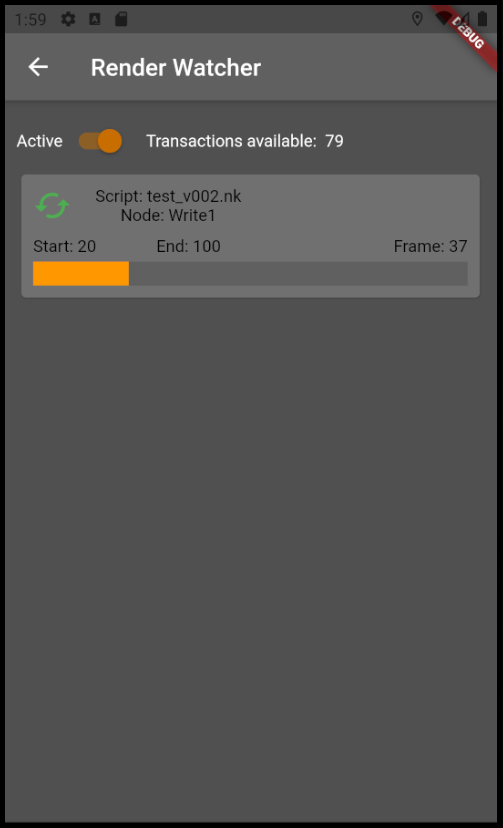
TIME LOGGER
Time logger provides the facility to record the time spent on a shot. Details for each version are saved along with the script and accumulated as a total number of hours worked. Options are available to suspend the timer after a user selected period of inactivity. There is also the additional facility of estimating the cost of a shot using predefined rates.
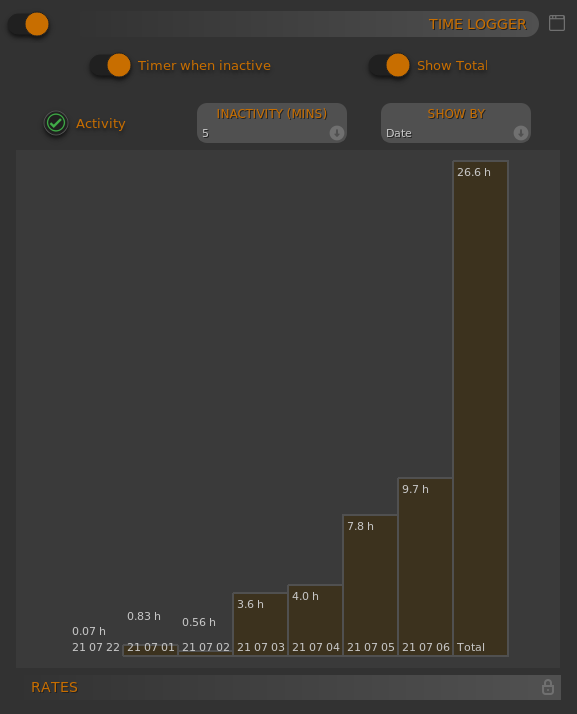
WORKFLOW
Workflow is a Kanban style note organiser for Nuke scripts. Create notes on a per-script basis, give them a status and then progress the status by simply dragging and dropping the note into individual status columns. Notes can be colour coded by priority and marked by version and originator.
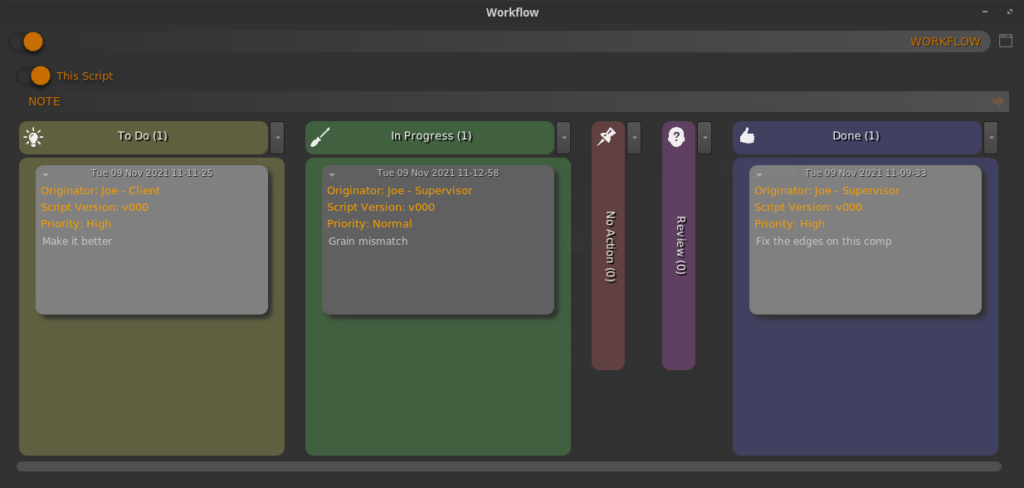
NODE TOOLS
Node tools allows the installation of applications into individual Nuke Nodes. With the simple press of a button, a Node Tool can be added to a Node or a selection of Nodes. In fact, it is also possible to add a Node Tool automatically when the Node is created. Each Tool is context aware so it is impossible to install a Node Tool into a Node that it would not work on. Additionally, multiple Node Tools can be installed into the same Node. Removal of the functionality is achieved simply with the press of a button.
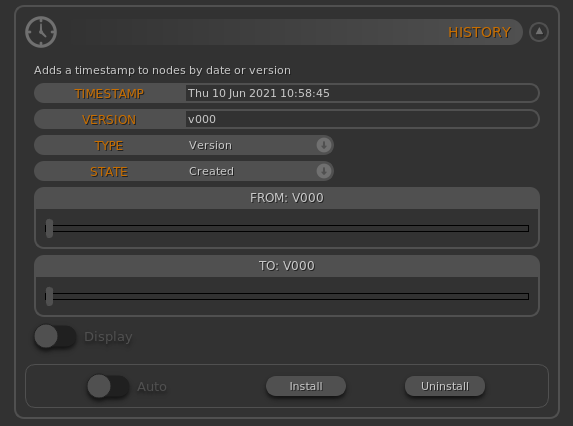
There are a limited number of Node Tools for Version 1, but these will be increased in later releases.
If you represent a facility and would like to make use of any of my code in-house. Please contact me to discuss licensing.
A few questions you may have….
‘WFH’?
‘Working from Home’. There are a lot of us about!
What platforms do you support?
The base application supports Linux, Windows and MacOs. The mobile application supports Android & IOs.
How much?
The price for Version 1 has yet to be set in stone but will be approximately £40, The phone application will be an additional cost about £5. These prices may change, but I’m really attempting to make Moon Tools accessible to all. There will be an additional charge if a Tool makes use of Notification messages like the ‘Render Watcher’. The so-called ‘Transaction credits’ can be purchased as-and-when required and will be a minimal cost. This is to prevent abuse of the notification system and to cover server transaction fees.
How do the remote features work?
Moon Tools uses the MQTT protocol to pass control data to and from the applications and the mobile device. A local MQTT Broker is run within the application and connection is made using the IP address of the host machine. The remote device has to be connected to the local network for this to work, however, it should be possible to use an internet based MQTT Broker but speed and security should be seriously considered.
Moon Tools also uses a REST server for more secure interactions. For example, the ‘Render Watcher’ uses access to the Moon Tools REST server to provide updated render stats to a mobile device.
What is the licensing model?
There will be a 14 day free license available, on request. After that, permanent Licenses can be purchased for the current version. When a new version of Moon Tools is released, there will be a nominal upgrade fee and a new license will be issued. The licenses are locked to a user and machine.
Can I purchase individual tools?
Sadly, no. However, it is possible to disable any tools you have no use for.
Will you be supporting other applications?
There is a plan to have a stand-alone version of Moon Tools for the ‘Render Watcher’. No release date yet.
Take my money, when can I have it?
Finally, after many delays, the Beta is finally available. Woo!
What’s going to be in future Versions?
Lots! There are a few more tools in development… give me time. 🙂
Currently, I have ideas for new tools, but would always welcome suggestions.
All the best
Adrian